Welcome to Booker Help. We have used valuable customer feedback to create a list of the most frequently asked questions to resolve any issues you may have and help you get the most from our site. If you cannot find what you are looking for click here for information on how to contact us.
You are welcome to browse around our website to see what we do, and what kinds of products, promotions and services we offer but you will be unable to purchase anything from us until you have successfully registered to become a customer.
Still need help? Click here to contact us.
To find your nearest Booker branch click here to search for it using our Branch Locator.
Enter your address, postcode or town to display a list of Booker branches nearby. Select your preferred branch to display contact details, opening hours or get directions.
Still need help? Click here to contact us.
Booker is a trade only wholesaler and is not open to the general public. If you are a customer in one of our branches you can set up your online account where you are able to view your recent purchases, access and download your invoices, and sign up to receive newsletters by e-mail, albeit you will be unable to place any orders for delivery until this has been agreed with your local branch.
If you do not yet have a Booker account and would like one you can click here to select your local Booker branch and register to be a Booker customer. Once you have your customer number you will need to take two proofs of business to your local branch so that they can discuss your individual requirements with you and set up your account.
You will not be able to order online until you have registered for an online account and agreed collection or delivery arrangements with the Branch Manager.
Still need help? Click here to contact us.
You will need a trade card membership to shop at one of our Makro branches. To qualify for a card you will need to be in business, self-employed, a registered charity, or an OFSTED registered school or child minder/organisation with a business bank account.
If you do not yet have a Makro account and would like one you can click here to select your local Makro branch and register to become a customer. Makro branches are identified within the branch name displayed when using our branch locator.
You will not be able to order via booker.co.uk until you have registered for an online account and agreed collection or delivery arrangements with the Branch Manager.
Still need help? Click here to contact us.
You will need a trade card membership to shop at one of our Makro branches. To qualify for a card you will need to be in business, self-employed, a registered charity, or an OFSTED registered school or child minder/organisation with a business bank account.
If you do not yet have a Makro account and would like one you can click here to select your local Makro branch and register to become a customer. Makro branches are identified within the branch name displayed when using our branch locator.
You will not be able to order via booker.co.uk until you have registered for an online account and agreed collection or delivery arrangements with the Branch Manager.
Still need help? Click here to contact us.
Makro and Booker are two separate businesses. If you are a Makro customer and want to shop at Booker you will need to register with them separately. Makro customer cards are not transferable to Booker, you will have to register in each business in order to shop.
Still need help? Click here to contact us.
In the event that you are experiencing problems with setting up your account you should contact Website Support who will be more than happy to help you.
Still need help? Click here to contact us.
Although there may be a small delay in receiving your confirmation e-mail you should have received it within 15 minutes. If you can't find it please make sure that you are receiving other messages and check your Trash or Junk mail folder as it may have been filtered out by mistake. It's also worth adding customercare@booker.co.uk to your address book to make sure there are no problems with future e-mails.
If you are still experiencing problems please check that you entered your e-mail address correctly. If you think you may have entered it incorrectly or you still cannot locate the e-mail please click here to contact us.
Still need help? Click here to contact us.
Have you taken your business over from a previous owner? If you have and they have passed their Booker account over to you, you will need to apply for a Booker account in your own name.
If not you may have already registered to use your account online and forgotten your username and/or password?
In the event that you are experiencing problems with setting your account up you should contact your local branch for assistance. Alternatively you can contact Website Support who will be more than happy to help you, and will attempt to resolve any issues as soon as possible.
Still need help? Click here to contact us.
Your customer number is printed on the card you have been issued with and should be 9 digits long. If the number displayed on your card is 13 digits long you will only need the first 9 numbers. If you have a key fob, your customer number will be the last 9 digits.
Alternatively, if you have a previous invoice available your customer number is printed above your customer details on the lefthand side.
Still need help? Click here to contact us.
If you are already a Booker customer you can create your online account and browse the range in your local branch.
Some of our branches are able to offer a collection service and where this is available you will be able to order from a limited range of ambient products and/or Online Exclusive items.
We also operate a delivery service from most branches; however you will be unable to place orders online for delivery unless it has been agreed with your Branch Manager.
Still need help? Click here to contact us.
To log in to your account simply enter your customer number and click Login. You will be asked for the registered e-mail address and password to access your account. Click Login to proceed.
If you have logged into the Booker website previously using the same computer, you will be remembered next time you return. However, if you try to add products to your trolley, checkout or use other functions within the site you will be prompted to enter your log in details before proceeding.
Still need help? Click here to contact us.
Yes you can.
If you have already registered using a different email address you can amend it in Account (top right hand side), then My Login Details. Click on Change My Login Details and amend as required, then Update.
Still need help? Click here to contact us.
If you have multiple accounts and would like to link them together you have two options available to you.
1. If you want to be able to access other accounts, but wouldn't want them to access your own account you can set up a one-way link.
- Click on Account - In My Linked Accounts, select Link My Account (All approved linked accounts will be displayed) - Enter the customer number and email address of the account you would like to link - Click Send Request - Login to the account you are linking and select Account, My Linked Accounts, and Approve or Decline
You are now able to access the linked account from your original one
Note, this is a one-way link. If you are in the linked account and wish to return to the original one you will need to log out of the current account and log back into the main one.
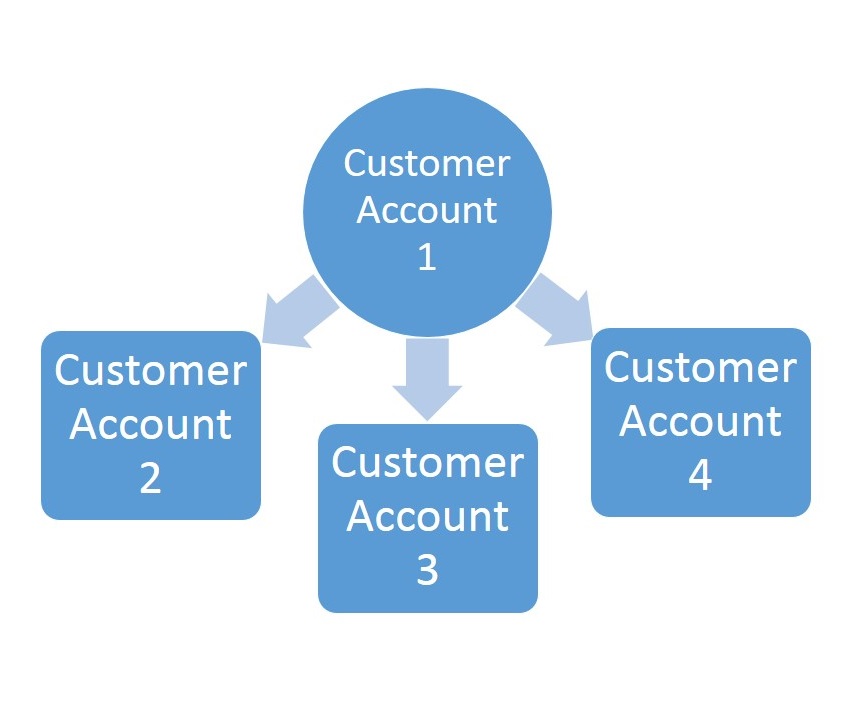
2. If you want to switch between customer accounts without any restrictions follow steps above, then from each individual account send Link My Account requests to all other accounts. This will allow you to switch between accounts without having to logout/login.
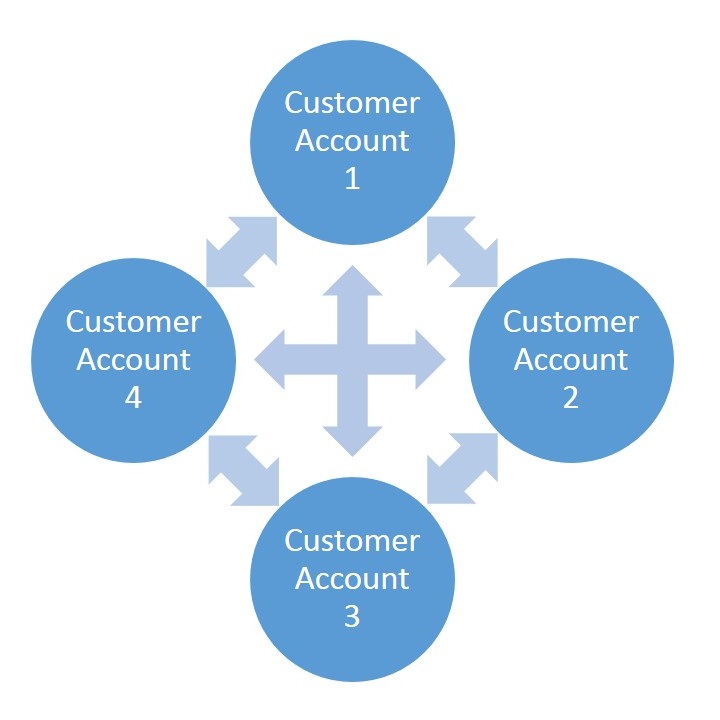
Still need help? Click here to contact us.
Booker is a trade only wholesaler and is not open to the general public. As a result you may be unable to use some areas of our website until you have completed your registration. Your account will not be activated until you have visited your local branch with two forms of business identification, and they have approved it.
If you need further assistance please contact Website Support for assistance.
Still need help? Click here to contact us.
Booker is a trade only wholesaler and is not open to the general public. If you are not already a Booker customer and wish to open an account you must be over 18 years of age and the manager, proprietor or director of a registered business or charity.
If you are not currently registered with us you can click here to select your local branch and register to be a Booker customer. Once you have your customer number you will need to take two proofs of business to your local branch so that they can discuss your individual requirements with you and set up your account for ordering.
You will not be able to order online until you have agreed collection or delivery arrangements with the Branch Manager.
Still need help? Click here to contact us.
If you are already a Booker customer you will be able to access and download your invoices, register for our newsletter, view your previous purchases and browse the branch's product range online.
Some of our branches are able to offer a collection service and where this is available you will be able to order from a limited range of ambient products and/or Online Exclusive items.
You will not be able to order from the entire range on the website until you have requested an online ordering account and agreed collection or delivery arrangements with the Branch Manager.
Still need help? Click here to contact us.
If you are using a shared or public PC, e.g. internet cafe to access your account, you should always make sure that you log off before closing the browser to protect your privacy. Simply select the Logout option located on the top right hand corner of the page before you leave the site.
If your account is inactive for more than 40 minutes we will automatically log you out from your account and save any items you have placed in your trolley for when you next return.
Still need help? Click here to contact us.
We service hundreds of export customers all over the world however we do not physically arrange the shipping of goods. All stock is purchased from us ex works.
If you want to export goods we have details of reliable freight forwarders / shipping agents who will be able to deal with all your shipping requirements. For all export enquiries click here to contact us.
Still need help? Click here to contact us.
There are a number of ways to search for products. If you are already a Booker customer, sign into your account and click on the Ordering or Shopping Tools tab (whichever is displayed) and select your preferred method from a number of options; Multi Search, Recent Purchases, Copy Previous Order, Scanner, Shopping Lists or Enter Codes.
Alternatively you can select the Products tab and browse through the product categories, or enter your product description or codes into the search bar which appears on most pages.
Still need help? Click here to contact us.
If you have chosen to place a click & collect we will grey out the products that are not available as part of this service. With the exception of Online Exclusive products, all other products should be available in branch when you come in to collect your order.
Still need help? Click here to contact us.
You should be able to find what you are looking for easily by browsing through the categories, using the search facility, or one of the options listed on the Ordering or Shopping Tools tab (whichever is displayed).
If your branch normally stocks the product you want, it may currently be out of stock and therefore not appearing on the website. You can contact your local branch to see if they have the product you are need; if they do they can add it to your order.
Still need help? Click here to contact us.
If you are signed in, or have selected your local branch you will be able to find the same products available online as there are in-store, with the exception of some that are only available for collection in-store only, e.g. beer and cider kegs.
In addition to the normal range of products you will be able to order lines that are not currently available in-store and these products are marked as Online Exclusive or Direct Delivered lines on the website. If there are any products you want but can't find please contact us to let us know.
Still need help? Click here to contact us.
If a product is no longer available and there is a direct replacement then it will be shown as an alternative below. If you choose to add the alternative product to your trolley the out of stock product will disappear. If a direct replacement is not available then you will be given an option to choose an alternative product from the Shelf. If an alternative is added from the shelf the original will stay on the list but will not be added to the order when submitted. We retain this product in the trolley/list in case it becomes available in future.
Still need help? Click here to contact us.
Products that are highlighted Online Exclusive are not currently available in your chosen store. If you add them to your order we can get them in for you; they will be delivered to your local branch and available for collection within approximately 2-4 days, or added to your next delivery.
Still need help? Click here to contact us.
Direct delivered products are not stocked in your chosen branch. If you add them to your order they will be ordered in, and delivered directly to your business address.
You will need to provide credit card details for these items at checkout as they cannot be added to your credit account.
Still need help? Click here to contact us.
A multi-buy is a promotion where you will be required to buy one or more products to receive either another one free, or a monetary discount. Clicking on the multi-buy description (shown in red text underneath the multi-buy icon) will give you more details about the deal.
You will need to add all products included in the multi-buy, including relevant 'Reward' items to qualify for the deal.
Still need help? Click here to contact us.
We sell some products in both cases and singles however you could save money on many of these lines if you buy a complete case rather than a single or quantity of singles, for example when a single item costs £1 and a case of 6 costs £5.
Where you would make significant long-term savings by trading up and buying cases we identify them as Cheaper by the Case products so that you can decide if you would prefer to buy a whole case before adding the product to your trolley.
Still need help? Click here to contact us.
Clearance products are being discontinued from the Booker range and are being sold through to make way for alternative products. We want to give you as much notice as possible when we delist products which is why we identify them on the website for you.
Still need help? Click here to contact us.
Once you have logged into your account you will be able to see orders that you have placed on the website over the past 12 months. To view your previous orders click on the Ordering tab and choose Copy Previous Order; select the order you want to view by clicking on the order number.
Still need help? Click here to contact us.
If you know the product code for products you want to order simply go to the Ordering or Shopping Tools tab (whichever is displayed), select Enter Codes and key in the codes and quantity required. Check the products returned are correct and add them to your trolley.
Product codes can be found on our promotion leaflets, catalogues and invoices, or alongside product details on the website.
Still need help? Click here to contact us.
If you know the product code for products you want to order simply go to the Ordering or Shopping Tools tab (whichever is displayed), select Enter Codes and key in the codes and quantity required. Check the products returned are correct and add them to your trolley.
Product codes can be found on our promotion leaflets, catalogues and invoices, or alongside product details on the website.
Still need help? Click here to contact us.
You can print a list of products (without product images) for your ease from our website. Simply select the print feature which appears at both the top right hand side, and bottom right hand side of any list you are viewing in the website.
You will be given the option to print your list either grouped by shelf category, or ungrouped in a continual list. Simply select the option you prefer and choose Print
Still need help? Click here to contact us.
Safety data sheets provide information on chemical products and help people using those chemicals to make a risk assessment and assist employers to comply with COSHH requirements.
A Safety Data Sheet is not a risk assessment, but provides you with information to help you make your own assessment. Where applicable they are available on the website for our professional own label product range. Safety Data Sheets for other branded products can be obtained direct from the manufacturer.
Where Safety Data Sheets are available they can be found by clicking on the product description or image to display all product details. Please see the image below for instructions on where to find the COSHH data sheet. Please note, this link will only appear where Safety Data Sheets are available.
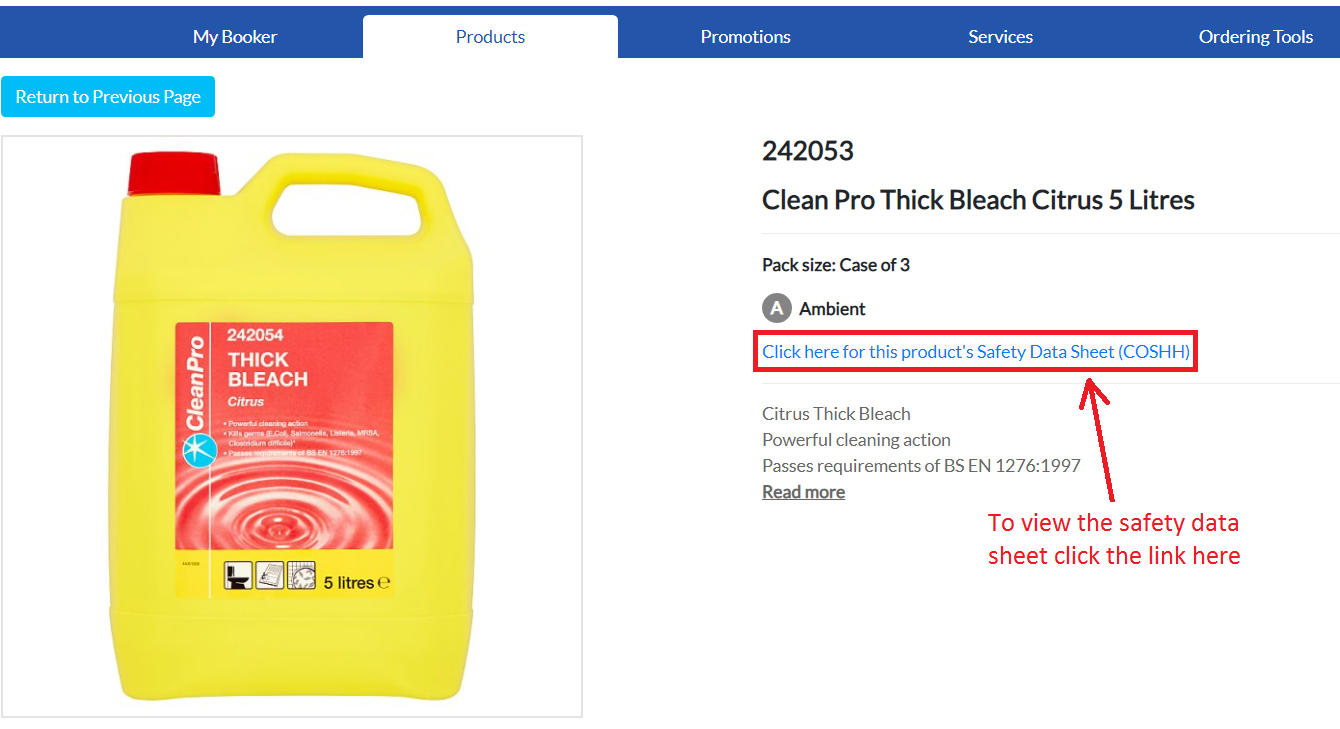
Still need help? Click here to contact us.
Booker is a trade only wholesaler and is not open to the general public and as a result we only display prices to existing customers, however you are able to browse the site and see what products we sell. If you want to be able to see our prices or shop with us you will need to become a customer.
If you are already a Booker customer you are able to sign in/set up an online account and see prices.
If you are not currently registered with us you can click here to select your local branch and register to be a Booker customer. Once you have your customer number you will need to take two proofs of business to your local branch so that they can discuss your individual requirements with you and set up your account for ordering.
You will not be able to order online until you have agreed collection or delivery arrangements with the Branch Manager.
Still need help? Click here to contact us.
To save space on the page whilst giving you as much information as possible we have abbreviated some words on the website where they are industry recognised terms. These are WSP, RRP and POR.
WSP is an abbreviation of Wholesale Sales Price. Unless otherwise stated this is shown exclusive of VAT and where applicable VAT rates to be applied are shown alongside all product details.
RRP is an abbreviation of Recommended Retail Price. This is the per unit re-sell price that the manufacturer recommends for this product.
POR is an abbreviation of Profit on Return. This is the percentage margin you can make per unit if you re-sell the product at the recommended retail price (RRP).
Still need help? Click here to contact us.
To calculate Profit on Return (POR) the following formula is used:
Sell Price - Cost Price = Profit Profit / Sell Price x 100 = Profit on Return
The Sell price is the unit RRP multiplied by the total number of items in the case The Cost price is the WSP including VAT
For example;
Product A has a WSP (inc. VAT) of £10.00. There are 20 units in a case with a RRP of 69p each
£13.80 - £10.00 = £3.80 £3.80 / £13.80 x 100 = 27.54%
Still need help? Click here to contact us.
No, you will find the same prices online as they are in your local branch. The prices shown online are the prices that are currently valid in-store, albeit these prices are only a guide as to what your total order may cost at the time of processing. Prices charged will be the cost of the products you have ordered at the time of picking and processing your order, and as a result they may be different to the price shown on the website at time of order.
For more information on our guide price please refer to our Terms & Conditions.
Still need help? Click here to contact us.
Your trolley will be displayed at the top right hand corner of most pages within the website which shows a sub-total of all products that you have added exclusive of VAT. You will also be able to see the total guide price including VAT if you click on your trolley to view it, or proceed to checkout.
The guide prices shown online are the prices that are currently valid in-store, albeit these prices are only a guide as to what your total order may cost at the time of processing. Prices charged will be the cost of the products you have ordered at the time of picking and processing your order, and as a result they may be different to the price shown on the website at time of order.
For more information on our guide price please refer to our Terms & Conditions.
Still need help? Click here to contact us.
The special offers and promotions shown online are currently available in-store and where shown are valid at the time you place your order. The price you are charged will be the cost of the products you have ordered at the time of picking and processing your order, and as a result may be different to any special offers or promotion prices shown on the website at time of order.
Please ensure that you check the end date of any offer before placing your order. The promotion end date is shown against all products on offer and may differ from product to product.
For more information on our guide price please refer to our Terms & Conditions.
Still need help? Click here to contact us.
All of our promotions and special offers are displayed on the website as soon as they become available. Please note however that the invoice price will be applied at the time of picking and processing your order, and not at the point of ordering.
You should therefore ensure that you check any validity periods of promotions and offers before placing your order if you want to benefit from these special deals. The promotion end date is shown against all products on offer and may differ from product to product.
Still need help? Click here to contact us.
We sell some products in both cases and singles however you could save money on many of these lines if you buy a complete case rather than a single or quantity of singles, for example when a single item costs £1 and a case of 6 costs £5.
Where you would make significant long-term savings by trading up and buying cases we identify them as Cheaper by the Case products so that you can decide if you would prefer to buy a whole case before adding the product to your trolley.
Still need help? Click here to contact us.
Clearance products are being discontinued from the Booker range and are being sold through to make way for alternative products. We want to give you as much notice as possible when we delist products which is why we identify them on the website for you.
Still need help? Click here to contact us.
The prices shown online are the prices that are currently valid in-store, albeit these prices are only a guide as to what your total order may cost at the time of processing. Your invoice price will be the cost of the products you have ordered at the time of picking and processing your order, and as a result they may be different to the price shown on the website at time of ordering.
For more information on our guide price please refer to our Terms & Conditions.
Still need help? Click here to contact us.
To find products that are currently on promotion select the Promotions tab and click on an advert. Alternatively when browsing categories you can use the filters to select lines on offer, or select Sort By, then Promotions to bring lines on offer to the top.
Still need help? Click here to contact us.
Products that are on promotion will be identified with an Offer logo. To find a list of products on offer select the Promotions tab and click on your chosen advert to display them. You can also use the filters to identify these lines when you are browsing or sort list of products by Promotions to bring all lines on offer to the top.
If you are a Premier customer you can find your exclusive promotions online by signing into your account and clicking on the Premier tab. Retail Club customers will find their promotion details on the Promotions tab. Alternatively please refer to your promotional literature to identify lines that are currently on offer.
Still need help? Click here to contact us.
Products that are highlighted as Prices Down lines are products that we currently have on promotion. Where they are highlighted as Prices Down these lines are featured on one of our promotions until the date shown and are either reduced in price, or are special promotional packs.
Still need help? Click here to contact us.
A multi-buy is a promotion where you will be required to buy one or more products to receive either another one free, or a monetary discount. Clicking on the multi-buy description (shown in red text underneath the multi-buy icon) will give you more details about the deal.
You will need to add all products included in the multi-buy, including relevant 'Reward' items to qualify for the deal.
Still need help? Click here to contact us.
Cheaper by the Case products are not currently on promotion but they do offer significant savings for customers wishing to trade-up to cases. Where we sell both cases and singles you could save money on many of these lines if you buy a complete case rather than a single/quantity of singles, for example when a single item costs £1 and a case of 6 costs £5.
Where you would make significant long-term savings by trading up and buying cases we identify them as Cheaper by the Case products so that you can decide if you would prefer to buy a whole case before adding the product to your trolley.
Still need help? Click here to contact us.
Clearance products are being discontinued from the Booker range and are being sold through to make way for alternative products. We want to give you as much notice as possible when we delist products which is why we identify them on the website for you.
Still need help? Click here to contact us.
We often have a number of promotions running at the same time. The date the promotion is valid to is displayed alongside all products on offer.
Still need help? Click here to contact us.
All of our promotions and special offers are displayed on the website as soon as they become available. However, your invoice is generated at the time of picking and processing your order, and prices may be different to the amount shown at time of ordering. You should therefore ensure that you check any validity periods of promotions and offers before placing your order if you want to benefit from these special deals.
For more information on our prices please refer to our Terms & Conditions.
Still need help? Click here to contact us.
When a product is reduced in price we show you the amount you are saving. We also show you your total promotion savings in the Summary section of your trolley.
Some deals may no longer be valid at the time your order is processed and invoiced, whereas other deals may have started. You should therefore ensure that you check promotion validity periods carefully before adding them to your trolley.
Still need help? Click here to contact us.
When you review your trolley, or decide to checkout, the total amount that you have saved by purchasing promoted lines when compared to the normal selling price is calculated. This value is shown in the trolley summary as Total Savings.
Some deals may no longer be valid at the time your order is processed and invoiced, whereas other deals may have started. You should therefore ensure that you check promotion validity periods carefully before adding them to your trolley.
Still need help? Click here to contact us.
You will need to be a registered Booker customer and have an online account to order products on our website.
Once you have found the products you are looking for simply enter the number of items you require, or click on the + to increase the quantity shown to the desired amount. These products will be highlighted to indicate that they have been added to your trolley in the quantities requested.
Still need help? Click here to contact us.
Some branches offer a Click & Collect service, enabling customers to order ambient non-tobacco and Online Exclusive products on the website. We will get your order ready for you to collect at your convenience; all you'll then need to do is select any tobacco, frozen or chilled products when you come in.
Still need help? Click here to contact us.
If you have chosen to place an order for collection we will grey out the products that are not available as part of this service. With the exception of Online Exclusive products, all other products should be available in branch when you come in to collect your order.
Still need help? Click here to contact us.
We have a number of ordering options available to you that we hope will make your life easier;
Do you regularly order a large amount of different products? If you do, it may be easier for you to use our USB scanner. This simple hand held device enables you to scan the barcodes of products you want to order and upload them directly to your trolley.
Do you generally buy the same products but not necessarily on every order? If you do, it may be beneficial to take some time to set up shopping lists, e.g. drinks, snacks, frozen etc. You can create up to 20 shopping lists on your account and use these lists to add products to your trolley every time you order.
Do you regularly order the same products? If you do, Copy Previous Orders may be the best method for you. This option allows you to view previous orders and simply load them all into your trolley in one go.
Do you shop online and in-store? If you want to see a combination of purchases you have made online and in-store, you should use Recent Purchases to view them.
Alternatively a number of search options are available to you, i.e. Multi Search, Enter Codes, Browse Categories and Search.
Still need help? Click here to contact us.
Many of our customers prefer to use the website for their orders as we have a number of online order options which are designed to save you time.
However, in addition to our website, you can shop in one of our branches, or we may even be able to link to your EPoS system if you have one. To find the option most suited to your needs please contact your local Branch Manager, who will be able to discuss individual requirements with you.
If you are logged into your account or browsing your selected branch, contact details are shown on the left hand side of the My Booker page. Alternatively you can use the Branch Locator to search for information on how to contact them.
Still need help? Click here to contact us.
Collection orders are subject to a minimum order amount. For delivery orders, you will generally have to agree regular weekly order(s) and delivery time slot(s) with your branch. Infrequent or one off delivery slots are subject to availability and may also be subject to service charges or higher minimum drop values. Delivery charges or higher minimum drop values may also be applied if the delivery requires non-standard services, for example, excessive distance from the branch, excessive time to unload, access issues for our vehicles or health and safety related requirements. If there are any reasons that we are unable to provide a delivery to your business then this will be explained to you by your local Branch Manager.
If you need to review an existing delivery arrangement you should contact your local Branch Manager. You can find contact details on the left hand side of the "Your Booker" page when you are logged into your account.
Still need help? Click here to contact us.
If you have previously purchased a product that we no longer stock you may be offered a substitute product. You can either add the substituted product to your trolley, or ignore the substitute recommendation. If you have attempted to purchase discontinued products these will be listed so you can easily find an alternative product.
Still need help? Click here to contact us.
If you have previously purchased a product that we no longer stock you may be able to see it on the website within some Ordering options or by simply searching for it by code. You will not be able to buy this product from us anymore but we may be able to offer you an alternative.
Still need help? Click here to contact us.
Some of our customers may only be able to purchase from an agreed range of products. If you have previously purchased a product that you are no longer permitted to order, and you attempt to re-order it you will be advised when you checkout. You can see which products have been barred from purchase by clicking on View Restricted Range, but you will be unable to order them.
Still need help? Click here to contact us.
To change the quantities of products you have added to your trolley, simply click on the Trolley to display all contents, then either over-key the quantity or adjust it by clicking on the +/- icons.
Still need help? Click here to contact us.
If you wish to clear the contents of your trolley without checking out, click on your Trolley and select the Remove All option. You will be asked to confirm that you wish to delete the contents as a safety measure. To continue simply select Continue.
Still need help? Click here to contact us.
If you leave the website without checking out, all items will stay in your trolley until you either checkout completely, or remove them.
Still need help? Click here to contact us.
If you need to either change or cancel an order you have placed, please contact your local branch by phone as soon as possible. If you are logged into your account, contact details for your Branch Manager are shown on the left hand side of the My Booker page. Alternatively you can use the Branch Locator to search for information on how to contact them.
Still need help? Click here to contact us.
Recent purchases will show you a list of products you have bought both in-store and online over the past 6 months.
Still need help? Click here to contact us.
Once you have logged into your account you will be able to see orders that you have placed on the website over the past 12 months. To view your previous orders click on the Ordering or Shopping Tools tab (whichever is displayed) and select Copy Previous Order to view a list of all orders placed in the last year, then simply select the order you want to view by clicking on the order number.
Still need help? Click here to contact us.
To re-order the same products as a previous order, click on the Ordering or Shopping Tools tab (whichever is displayed), then Copy Previous Order and select the order you would like to copy.
Once you have found the products you are looking for, simply enter the number of items you require, or click on the + to increase the quantity shown to the desired amount.
Alternatively, if you just want to re-order them all, click on Add All To Trolley. These products will now be highlighted, indicating that they have been added to your trolley in the quantities previously ordered.
Still need help? Click here to contact us.
Multi Search can be used when you want to find a number of products at the same time. You can use this option to enter product codes or product descriptions such as tea bags, coffee, milk etc. Results will be returned for each individual entry; you can simply select which term you want to display results for and add them to your trolley.
Still need help? Click here to contact us.
If you know the product codes for products you want to order simply enter the code and quantity required to find products and add them to your trolley. Product codes can be found on our promotion leaflets, catalogues and invoices, or alongside product details on the website.
Still need help? Click here to contact us.
Shopping lists are located under the Ordering or Shopping Tools tab (whichever is displayed), and are a convenient way of creating lists of products you normally buy so that you can easily add them to your trolley whenever you order.
You can create up to 20 lists which can be categorised for ease of use, e.g. alcohol, confectionery, soft drinks etc, and then simply add them all to your trolley by clicking on the Add All To Trolley button or click on + to increase the quantities of products required. Alternatively you can print them out and use them as a reminder when you come in.
Still need help? Click here to contact us.
You can create up to 20 shopping lists easily by selecting the Shopping Lists option in the Ordering tab and clicking on Create New. Give your new list a name, and select Create.
Alternatively, click on the Add to List icon next to all products displayed on our website. You will be given the option to either add the chosen product to an existing list or click on Create New to add it to a new one. Simply give your new list a name and click on Select. The chosen product will now be added to your shopping list.
Still need help? Click here to contact us.
All products on our website have an Add to List icon displayed next to them. Click on the icon and choose which shopping list you want to add the product to and click on Select. The chosen product will now be added to your shopping list.
Alternatively, if you want to add it to a new shopping list, click on Create New, give your new list a name, and click on Select to add it to the list.
Still need help? Click here to contact us.
To remove a product from your shopping list select Shopping Lists from the Ordering or Shopping Tools tab (whichever is displayed), and click on the list you want to amend. Click on Remove to delete it.
A message will be displayed asking if you want to continue with removing the product from your list. Click on Remove to continue. If you do not want this message to be displayed again select Don't Show This Again before clicking on Remove.
Still need help? Click here to contact us.
You can easily delete shopping lists that you have previously created. Select the Shopping Lists option from the Ordering or Shopping Tools tab (whichever is displayed), and click on Remove next to the list you want to delete.
You will be asked to confirm that you want to delete the selected list. Simply click on Remove to confirm and proceed.
Still need help? Click here to contact us.
You can print your shopping list (without product images) for your ease from our website. Simply select the print feature which appears at both the top right hand side, and bottom right hand side of the selected list in the website.
You will be given the option to print your list either grouped by shelf category, or ungrouped in a continual list. Simply select the option you prefer and choose Print.
Still need help? Click here to contact us.
A USB Scanner is a small hand-held device that you can purchase from us to facilitate online ordering. Once you have set up the scanner you can simply scan all products you need to order and upload them to your trolley via a USB connection.
Still need help? Click here to contact us.
To order products using your USB scanner simply scan everything that you need to order, connect your scanner to your PC using a spare USB port and the cable provided, and upload your order to the website.
Once products have finished uploading select the pack size you want, amend quantities as required and add them to your trolley, then checkout as normal. Once your order has been placed you should clear down the scanner ready for re-use unless you want to reorder the same products next time.
Still need help? Click here to contact us.
Once you have finished uploading products to your computer you will need to clear down your scanner unless you want to order the same products next time. If you want to clear the scanner simply hold down the small button on the front of the scanner until it beeps.
Still need help? Click here to contact us.
If you wish to purchase a USB scanner from us, please contact your local branch who will be happy to help you. Their contact details will be displayed on the left hand side of the My Booker web page once you have logged into your account.
Still need help? Click here to contact us.
Some branches offer a Click & Collect service, enabling customers to order ambient non-tobacco and Online Exclusive products on the website (minimum order value applies). We will get your order ready for you to collect at your convenience; all you'll then need to do is select any tobacco, frozen or chilled products when you come in.
Still need help? Click here to contact us.
Minimum order amounts apply to Click & Collect orders, and these will be clearly shown on our website when you are placing an order.
Still need help? Click here to contact us.
Products that are highlighted 'Online Exclusive' are not currently available in your chosen store. If you add them to your order we can get them in for you; they will be delivered to your local branch and available for delivery or collection within approximately 2-4 days.
Still need help? Click here to contact us.
At this stage we can only accept Click & Collect orders for ambient non-tobacco products due to storage constraints in branch. You can still pick up anything else you need when you come in.
Still need help? Click here to contact us.
If you have chosen to place an order for collection we will grey out the products that are not available as part of this service. With the exception of Online Exclusive products, all other products should be available in branch when you come in to collect your order.
Still need help? Click here to contact us.
With the exception of Online Exclusive lines all other products should be available in branch when you come in to collect your order. Online Exclusives are ordered in specifically for you; we'll let you know when they arrive.
Still need help? Click here to contact us.
Your invoice will be prepared when we get your order ready for collection. You then pay for your order when you come in to collect it.
Still need help? Click here to contact us.
No. We will prepare your invoice once your order is ready for collection, but you won't need to pay for it until you come in to collect it.
Still need help? Click here to contact us.
No, we don't charge you for this service, but you will need to meet the minimum order value (including VAT) for a collection order.
Still need help? Click here to contact us.
If your order only contains lines stocked in the branch you will be asked to pick a collection slot when you checkout. Where you have ordered Online Exclusive products that are not currently available we will ask you whether you want to be advised by text, e-mail or both when they are ready.
Once your products have arrived in branch we will send you a message to let you know they are ready for collection.
Still need help? Click here to contact us.
When you are ready to checkout, simply select the relevant trolley (located in the right hand corner of the website), check products and quantities, and click on Proceed to Checkout.
If you are not currently logged into your account, you will be prompted to log in as a security measure so that we know it is you who is placing the order.
Still need help? Click here to contact us.
If you leave the website without checking out, all items will stay in your trolley until you either checkout completely, or remove them.
Still need help? Click here to contact us.
Once you have placed your order you should receive an e-mail (sent to your registered e-mail address) confirming that your order has been successfully received.
E-mails are generally delivered immediately, but if you have not received it within 30 minutes check that you still have internet connection and are able to receive other e-mails. If not you will need to contact your Internet Service Provider for assistance.
If you do not have any problems with your internet go back to Booker.co.uk and click on the Ordering Tab; select Copy Previous Order and check that your order appears on the list. If your order is not there then it hasn't been placed, in which case your items should still be in your Trolley awaiting completion of checkout.
If you have successfully placed your order but still not received this e-mail after performing the checks above, please contact Website Support who will attempt to resolve any issues with your order as soon as possible.
Still need help? Click here to contact us.
Once you have placed your order you should receive an e-mail (sent to your registered e-mail address) confirming that your order has been successfully received. This e-mail will not contain specific details of products you have ordered however you can view your Previous Orders on the website under the Ordering or Shopping Tools tab (whichever is displayed).
E-mails are generally delivered immediately, but if you have not received it within 30 minutes check that you still have internet connection and are able to receive other e-mails. If not you will need to contact your Internet Service Provider for assistance.
If you do not have any problems with your internet go back to Booker.co.uk and click on the Ordering Tab; select Copy Previous Order and check that your order appears on the list. If your order is not there then it hasn't been placed, in which case your items should still be in your Trolley awaiting completion of checkout.
If you have still not received this e-mail after performing the checks above please contact Website Support who will attempt to resolve any issues with your order as soon as possible.
Still need help? Click here to contact us.
E-mails are generally delivered immediately, but if you have not received it within 30 minutes check that you still have internet connection and are able to receive other e-mails. If not you will need to contact your Internet Service Provider for assistance.
If you have still not received this e-mail after performing the checks above please contact Website Support who will attempt to resolve any issues with your order as soon as possible.
Still need help? Click here to contact us.
If you need to either change or cancel an order you have placed, please contact your local branch by phone as soon as possible. If you are logged into your account, contact details for your Branch Manager are shown on the left hand side of the My Booker page. Alternatively you can use the Branch Locator to search for information on how to contact them.
Still need help? Click here to contact us.
You can print a copy of your order (without product images) for your ease from our website. Simply select the print feature which appears at both the top right hand side, and bottom right hand side of the selected list in the website.
You will be given the option to print your list either grouped by shelf category, or ungrouped in a continual list. Simply select the option you prefer and choose Print.
Still need help? Click here to contact us.
The prices shown online are the prices that are currently valid in-store, albeit these prices are only a guide as to what your total order may cost at the time of processing. Your invoice price will be the cost of the products you have ordered at the time of picking and processing your order, and as a result they may be different to the price shown on the website at time of ordering.
For more information on our guide price please refer to our Terms & Conditions.
Still need help? Click here to contact us.
Where possible we may attempt to deliver an alternative product. You can decline any substituted products at time of delivery if they are not suitable.
Still need help? Click here to contact us.
To make it convenient for you, we have a number of payment methods available. You can make payment by credit or debit card online (most cards accepted) and in-store, or speak to your local branch to arrange to settle your account by cash, cheque or variable direct debit.
All goods must be paid for prior to delivery unless you have alternative arrangements agreed with your local Branch Manager.
Still need help? Click here to contact us.
Booker.co.uk accepts card pay using any of the following methods; Visa, MasterCard, Visa Delta, Visa Debit, and Maestro (Switch). Unfortunately we are currently unable to accept American Express, Amex, Diners, Solo or Electron.
To agree any other methods of payment please contact your local branch.
Still need help? Click here to contact us.
Delivery drivers are able to accept payment on delivery by cheque by prior agreement. However, should you wish to settle your account using any other method please contact your local Branch Manager for more details.
Still need help? Click here to contact us.
If you are sure that you have not mis-keyed any of your card details, you will need to contact your bank to ensure that there are no problems with your credit/debit card as they undertake the card verification process on our behalf.
Does your card expire at the end of the month? If so it will not verify on the site as it will expire before payment is taken and we will not be able to verify your new card as it will not be activated until your current card expires.
Still need help? Click here to contact us.
If you are placing an order for delivery we will take payment for goods from your account once your order has been picked and invoiced. Collection orders should be paid for when you come in to pick them up. Online Exclusives will not be included until they are ready for dispatch or collection.
You will only be invoiced for products that we have been able to pick for you.
Still need help? Click here to contact us.
Our online payments are handled by WorldPay who will ensure that your card details are kept private at all times.
WorldPay use the industry standard Secure Socket Layer (SSL) encryption to ensure that your card details can not be intercepted by third parties. If you would like more information on WorldPay please click here to view their website.
Still need help? Click here to contact us.
Yes, you can use an alternative card as long as you have the owner's permission to do so.
Still need help? Click here to contact us.
If you wish to redeem your Spend & Save vouchers against your bill you are only able to do this in-store at this point in time.
Still need help? Click here to contact us.
Most of our branches can deliver up to 7 days per week, however delivery days and times vary dependent on availability of vehicles, which branch you are registered with and your location in relation to the branch. Your orders must meet a minimum value which will be discussed with you during the set up process.
You will generally have to agree regular weekly order(s) and delivery time slot(s) with your branch. Infrequent or one off delivery slots are subject to availability and may also be subject to service charges or higher minimum drop values. Delivery charges or higher minimum drop values may also be applied if the delivery requires non-standard services, for example, excessive distance from the branch, excessive time to unload, access issues for our vehicles or health and safety related requirements. If there are any reasons that we are unable to provide a delivery to your business then this will be explained to you by your local Branch Manager.
If you need to review an existing delivery arrangement you should contact your local Branch Manager. You can find contact details on the left hand side of the "Your Booker" page when you are logged into your account.
Still need help? Click here to contact us.
Most of our branches can deliver up to 7 days per week subject to available time slots, however delivery days and times vary dependent on which branch you are registered with, and your location in relation to the store. In some instances we may be unable to deliver to you as a result of distance from the branch, other operational or health and safety related reasons. Your local branch will be able to advise you on this.
If you need to review an existing arrangement you should contact your local Branch Manager, whose details will be shown on the left hand side of the My Booker page when you are logged into your account.
If you are not currently a Booker customer you can use the Branch Locator to search for your local branch and contact them directly by e-mail, phone or in person.
Still need help? Click here to contact us.
Delivery arrangements (where required) are agreed with your local branch once you have registered to become a customer. Alternatively you can place your order online and collect it in person from your local branch where the Click & Collect service is offered.
Most of our branches can deliver up to 7 days per week, however delivery days and times vary dependent on availability of vehicles, which branch you are registered with and your location in relation to the branch. Your orders must meet a minimum value which will be discussed with you during the set up process.
You will generally have to agree regular weekly order(s) and delivery time slot(s) with your branch. Infrequent or one off delivery slots are subject to availability and may also be subject to service charges or higher minimum drop values. Delivery charges or higher minimum drop values may also be applied if the delivery requires non-standard services, for example, excessive distance from the branch, excessive time to unload, access issues for our vehicles or health and safety related requirements. If there are any reasons that we are unable to provide a delivery to your business then this will be explained to you by your local Branch Manager.
If you need to review an existing delivery arrangement you should contact your local Branch Manager. You can find contact details on the left hand side of the "Your Booker" page when you are logged into your account.
Still need help? Click here to contact us.
If you place your order online you do not have to have it delivered if you would prefer to collect it yourself. Where this service is offered, and with the agreement of your local branch, they will pick and process your order for you and have it ready for collection at an agreed time. We offer a collection service in some branches where you are able to order ambient non-tobacco and Online Exclusive products on the website, and arrange to collect them at a time that's convenient for you. Chilled, frozen and tobacco lines are not available to order as part of this service, but you can still pick these up when you come in.
If you need to review an existing arrangement you should contact your local Branch Manager, whose details will be shown on the left hand side of the My Booker page when you are logged into your account.
Still need help? Click here to contact us.
Wherever possible, we will always try to deliver to you wherever you are. However there may be occasions when we will be unable to do so. Please contact your local Branch Manager who will be happy to discuss your requirements with you, and whose contact details will be shown on the left hand side of the My Booker page when you are logged into your account.
If you are a new customer your local branch will discuss this with you during the registration process.
Still need help? Click here to contact us.
Most of our branches can deliver up to 7 days per week, however delivery days and times vary dependent on availability of vehicles, which branch you are registered with and your location in relation to the branch. Your orders must meet a minimum value which will be discussed with you during the set up process.
You will generally have to agree regular weekly order(s) and delivery time slot(s) with your branch. Infrequent or one off delivery slots are subject to availability and may also be subject to service charges or higher minimum drop values. Delivery charges or higher minimum drop values may also be applied if the delivery requires non-standard services, for example, excessive distance from the branch, excessive time to unload, access issues for our vehicles or health and safety related requirements. If there are any reasons that we are unable to provide a delivery to your business then this will be explained to you by your local Branch Manager.
If you need to review an existing delivery arrangement you should contact your local Branch Manager. You can find contact details on the left hand side of the "Your Booker" page when you are logged into your account.
Still need help? Click here to contact us.
If you are a new customer requiring delivery, your requirements will be discussed with you as part of the registration process. Your Branch Manager will agree order and delivery times with you as part of setting up your online account.
Existing customers who require a delivery should discuss their requirements with their local Branch Manager. Contact details will be shown on the left hand side of the My Booker page when you are logged into your account
Still need help? Click here to contact us.
If you already have a delivery day and time agreed with your local branch, and need to change the time of your next delivery, please contact your local Branch Manager who will be happy to discuss your requirements with you, and endeavour to help wherever possible. Contact details for your local branch will be shown on the left hand side of the My Booker page when you are logged into your account.
Still need help? Click here to contact us.
If you already have a delivery day and time agreed with your local branch and need to change the time of your regular delivery agreement, please contact your local Branch Manager who will be happy to discuss your requirements with you, and endeavour to help wherever possible. Contact details for your local branch will be shown on the left hand side of the My Booker page when you are logged into your account.
Still need help? Click here to contact us.
If you already have a regular agreed delivery day and time agreed with your local branch and need to change the delivery details agreed for your account, please contact your local Branch Manager who will be happy to discuss your requirements with you, and endeavour to help wherever possible. Contact details for your local branch will be shown on the left hand side of the My Booker page when you are logged into your account.
Still need help? Click here to contact us.
Online Exclusive products are not available in-store at the time you place your order. They are ordered in for you and will either be added to your next delivery, or reserved until you come in if you have opted to collect them.
Still need help? Click here to contact us.
Online Exclusive products are not available in-store at the time you place your order. They are ordered in for you and will either be added to your next delivery, or reserved until you come in if you have opted to collect them.
Still need help? Click here to contact us.
Marketplace products are not delivered by Booker or Makro branches. They are sent directly to you separately direct from the supplier.
Still need help? Click here to contact us.
We will always aim to pick your order with 100% accuracy, However if you have received products that you have not ordered by mistake, please contact your local branch whose contact details will be shown on the left hand side of the My Booker page when you are logged into your account.
Still need help? Click here to contact us.
If you have not received all of the products on your order you should check your delivery note, as this will show any items not delivered and the reason why they were not available. The missing products may currently be out of stock in your local branch, and as a result we have been unable to send them to you.
Where the missing products do not appear, you should check that you have not been invoiced for them. If you have been invoiced for the missing products, but they are not included in your delivery, please contact your local branch whose contact details will be shown on the left hand side of the My Booker page when you are logged into your account.
Still need help? Click here to contact us.
We always aim to fulfil your order with products that have the longest shelf life. In the event that you have received short dated products, please contact your local branch whose contact details will be shown on the left hand side of the My Booker page when you are logged into your account.
Still need help? Click here to contact us.
If you have received products on your delivery that have been damaged, wherever possible please advise the driver at the time of delivery. You can refuse to accept items that have been damaged in transit and they will be taken back to the branch, and your account credited or a replacement arranged dependent on your requirements.
Alternatively please contact your local branch as soon as possible after receipt of your delivery to advise them of any issues. Their contact details will be shown on the left hand side of the My Booker page when you are logged into your account.
Still need help? Click here to contact us.
No. Even though your accounts are linked the order can only be delivered to the business address the order relates to. If you want to have everything delivered to the same address you will need to place the order through the relevant account.
Still need help? Click here to contact us.
As long as the product is not defective we can only accept returns for items that are in an unopened condition, are still in their original packaging (as sold), within their shelf-life, and not chilled, frozen or meat items
Chilled and frozen foods are excluded from our Returns Policy due to food safety regulations.
Your invoice will be needed as proof of purchase. Please make sure that you have this available when you return the product to us.
You will need to contact your local branch to agree any returns. We reserve the right to not accept any item for return unless it is damaged or has been wrongly delivered.
Still need help? Click here to contact us.
This Promise does not cover faults caused by accident, neglect, misuse or normal wear and tear.
In ALL cases we reserve the right to inspect the product and verify the fault.
1. Up to 28 days.
We will accept FAULTY goods for exchange or refund within 28 days of purchase on all electrical products, providing that they are returned in original packaging & with proof of purchase.
2. After 28 days and up to 6months.
If an electrical product develops a fault within 6 months of purchase and is still within the manufacturer's warranty, we will repair, replace or credit the item subject to the special arrangements detailed in clause 3.
3. Special arrangements exist for the following products:
Commercial Cooking Equipment
Commercial Cleaning Equipment
Refrigeration
TVs
Cash Registers
If any of these products develops a fault after 28 days then the manufacturers warranty procedures will apply. Details are included inside the original packaging.
Still need help? Click here to contact us.
If the product you wish to return was received on a previous delivery, please contact your local branch who will arrange for a collection note, and pick up products to be returned when they next deliver to you. Alternatively, you can return products to your local branch when you visit.
You will need to contact your local branch to agree any returns. We reserve the right to not accept any item for return unless it is damaged or has been wrongly delivered.
Returned products will be taken back to the branch, and your account credited or a replacement arranged dependent on your requirements. Your statutory rights are not affected.
Still need help? Click here to contact us.
One of our experienced order pickers will process and pick your order for you. They will only select the freshest and best quality products for you, and endeavour to pick every product you have ordered. Where any product you have requested is out of stock they may attempt to find you a suitable alternative.
Still need help? Click here to contact us.
You can print a list of products (without product images) for your ease from our website. Simply select the print feature which appears at both the top right hand side, and bottom right hand side of any list you are viewing in the website.
Still need help? Click here to contact us.
Spend & Save is a way for us to reward you for all that you have spent with us. We do this by giving you a discount, which is in addition to our low prices, based on your monthly spend with us. This is payable to you in the form of Spend & Save vouchers which are redeemable against your account in-store.
The discount level we offer is determined by your local 4-weekly spend on tobacco, non-tobacco and vape; so the more you spend the bigger your discount level.
Still need help? Click here to contact us.
Safety data sheets provide information on chemical products and help people using those chemicals to make a risk assessment and assist employers to comply with COSHH requirements.
A Safety Data Sheet is not a risk assessment, but provides you with information to help you make your own assessment. Where applicable they are available on the website for our professional own label product range. Safety Data Sheets for other branded products can be obtained direct from the manufacturer.
Where Safety Data Sheets are available they can be found by clicking on the product description or image to display all product details. Please see the image below for instructions on where to find the COSHH data sheet. Please note, this link will only appear where Safety Data Sheets are available.
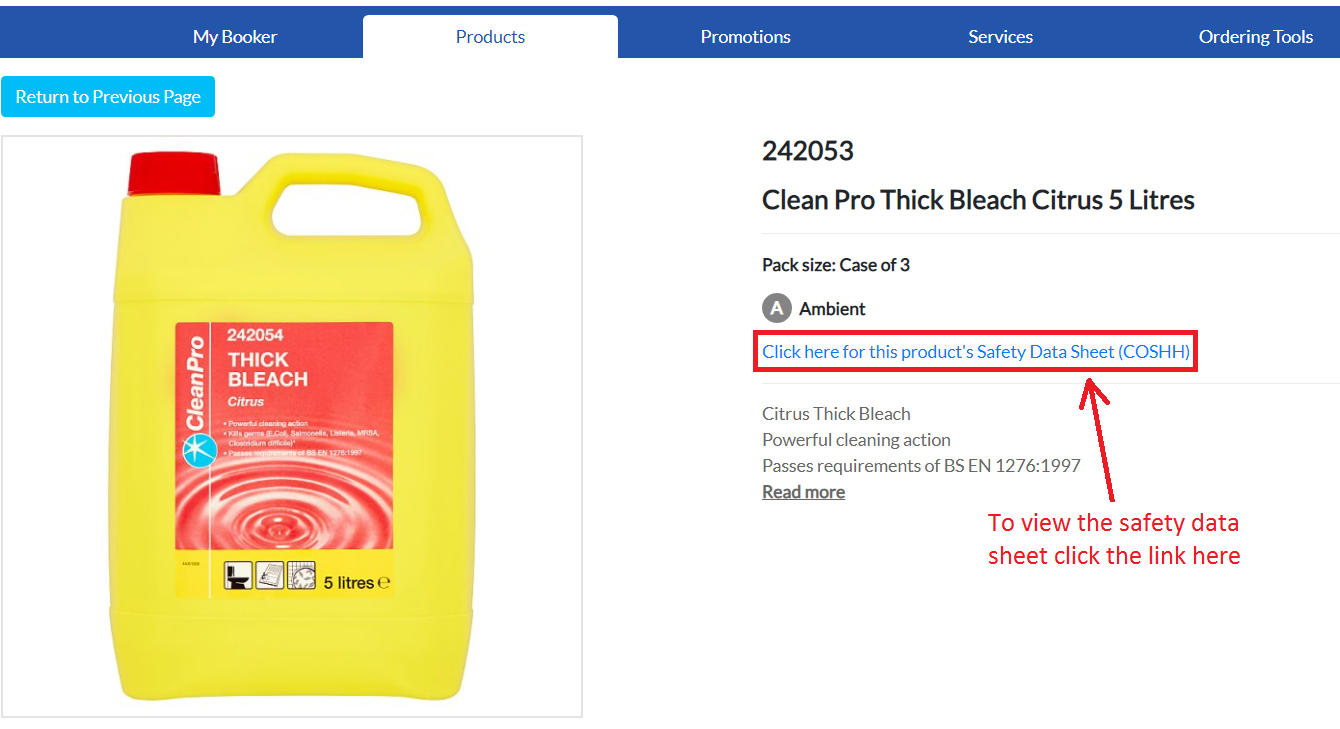
Still need help? Click here to contact us.
Your views and opinions are always important to us so from time to time we may ask you to take part in a short survey when you visit our website. Please be assured that your response is completely anonymous.
When you visit the Booker.co.uk website to shop you may be presented with a Survey Invitation. If you would like to take part please click on Yes and answer a few multiple choice questions. When you have finished click on Proceed to return to the Booker website.
If you do not wish to take part simply select No and you will be directed to the Booker website where you can shop as normal.
Still need help? Click here to contact us.
We service hundreds of export customers all over the world however we do not physically arrange the shipping of goods. All stock is purchased from us ex works.
If you want to export goods we have details of reliable freight forwarders / shipping agents who will be able to deal with all your shipping requirements. For all export enquiries click here to contact us.
Still need help? Click here to contact us.
Booker and Makro are two separate businesses. If you are a Booker customer and want to shop at Makro you will need to register with them separately. Booker customer cards are not transferable to Makro, you will have to register in each business in order to shop.
Still need help? Click here to contact us.
Makro and Booker are two separate businesses. If you are a Makro customer and want to shop at Booker you will need to register with them separately. Makro customer cards are not transferable to Booker, you will have to register in each business in order to shop.
Still need help? Click here to contact us.
You can review/amend your account information at any time by using the web Account management feature. You should note that changes made will only be applied to your Booker.co.uk account, and that you will also need to notify your local branch of any changes.
Click on the Account link on the top right hand corner of the page then follow the on-screen instructions to change your details.
Still need help? Click here to contact us.
You can change the e-mail address for your account and/or password by using the web Account management feature. Click on the Account link on the top right hand corner of the page then follow the on-screen instructions to change your log in details.
Still need help? Click here to contact us.
Your online account is linked to your customer number and the business address it is associated with. You are able to change the e-mail address you use to access your account, but you are only able to use one e-mail address at any time.
Still need help? Click here to contact us.
Your online account is linked to your customer number and the business address it is associated with. We can only deliver to the address connected with the customer number that you have used to register.
If you have multiple business addresses and need a delivery to separate premises, you will need to set up a Booker account for each address. You can then link these accounts together if needed.
Still need help? Click here to contact us.
If you have multiple accounts and would like to link them together you have two options available to you.
1. If you want to be able to access other accounts, but wouldn't want them to access your own account you can set up a one-way link.
- Click on Account - In My Linked Accounts, select Link My Account (All approved linked accounts will be displayed) - Enter the customer number and email address of the account you would like to link - Click Send Request - Login to the account you are linking and select Account, My Linked Accounts, and Approve or Decline
You are now able to access the linked account from your original one
Note, this is a one-way link. If you are in the linked account and wish to return to the original one you will need to log out of the current account and log back into the main one.
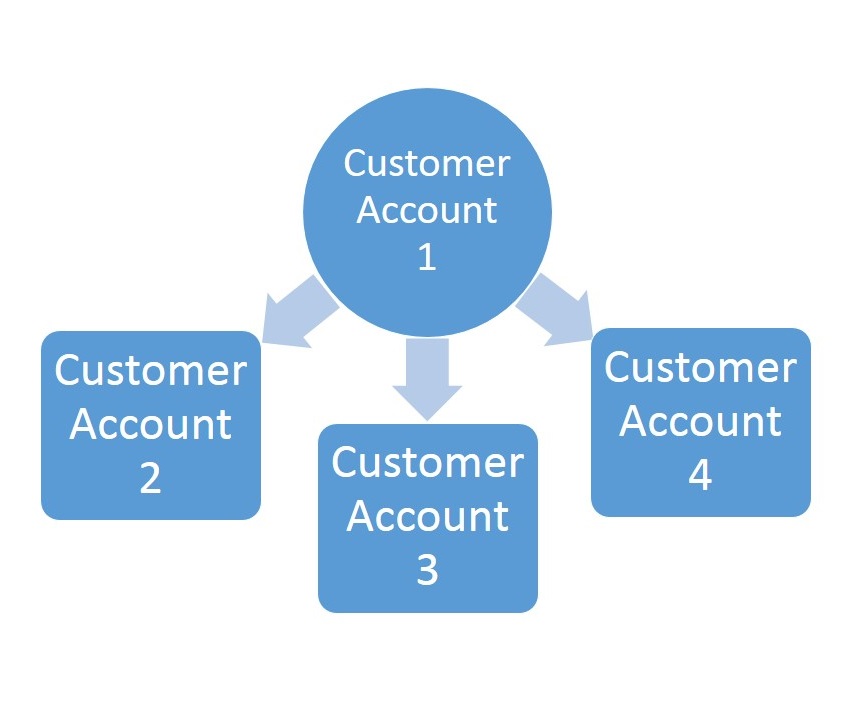
2. If you want to switch between customer accounts without any restrictions follow steps above, then from each individual account send Link My Account requests to all other accounts. This will allow you to switch between accounts without having to logout/login.
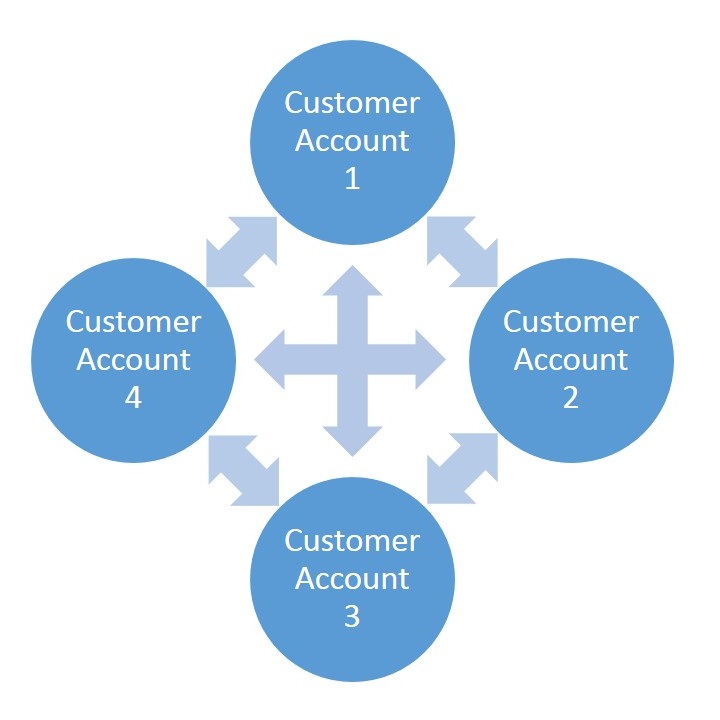
Still need help? Click here to contact us.
If you would like us to notify you of any upcoming events, promotions, special offers and discounts, we can send you a weekly newsletter to give you a flavour of what's happening within Booker. If you do not already receive these newsletters, you can register your details and we will start sending them to you.
If you are already a Booker.co.uk customer, you can subscribe/unsubscribe from our newsletters by selecting Account, then Change my Preferences. You can also unsubscribe by following the link included on all of the e-mails that we send you.
Still need help? Click here to contact us.
Yes, if you are already a Booker customer simply log in to your account to see your previous invoices.
Click on Account and choose which invoices you want to view in the My Previous Invoices and Statements section. You can download any invoice in PDF format directly to your device or computer. Invoice summaries can also be downloaded in either Excel or PDF format.
Still need help? Click here to contact us.
If you have shopped with Booker before you will be able to access your account online and view your invoices for the past 24 months.
To view your previous invoices online you will need to log in to your account. Simply click on Account and choose which invoices you want to view in the My Previous Invoices and Statements section.
You can either view or download your invoice summary by clicking on either Download as Excel or Download as PDF. Alternatively you can download individual invoices in PDF format by clicking on the invoice number.
Still need help? Click here to contact us.
Yes, you can download PDF copies of your invoices. You can also download and print a summary of all invoices over the past 24 months in either Excel or PDF format.
To access your invoices you will need to log in to your account. Click on the Account link and choose which invoices you want to view in the View My Previous Orders and Statements section.
Still need help? Click here to contact us.
We do not generate an invoice for your order until it has been picked and processed by your local branch. Once your order has been completed invoice summary information will appear in your Account on the website.
Still need help? Click here to contact us.
In the event that you are experiencing problems with setting up your account you should contact Website Support who will be more than happy to help you.
Still need help? Click here to contact us.
Your log in name should be the e-mail address you used to register your account. If you have forgotten your log in details you should contact Website Support with your customer number, who will be more than happy to help you and attempt to resolve any issues as soon as possible.
Still need help? Click here to contact us.
We can e-mail your password to the address you registered with. Simply click on the link below and we will email it to you.
Still need help? Click here to contact us.
Our technical support team continually monitor the performance of our website and will be aware if we are experiencing any problems. From time to time, we do experience issues, which we will be working hard to get fixed as soon as possible.
If the website appears to be operating slowly, first check that you are not experiencing the same problem with other websites. If it is your internet service that is affected, you may want to contact your service provider.
If you are using a dial-up connection we recommend that you use Broadband to get the best service from our website
Still need help? Click here to contact us.
We always aim to make our website easy to read, but if you find the text size is too small you can easily change it. Simply change the text size on your web browser settings to make it more suitable for you.
Still need help? Click here to contact us.
If you ever get an error message displayed whilst you are using our website, we will have been sent a copy of the message that you received and will be working to fix the issue you have experienced.
Some error messages are self explanatory, but in the event that it is not clear what the problem you are experiencing is, and you want to talk to someone about it, please don't hesitate to contact Website Support who will be more than happy to help you, and will attempt to resolve your problem as soon as possible.
Still need help? Click here to contact us.
If you have purchased a scanner from us, we have a number of documents available online to help you get started.
Click here to go directly to our Scanner page for more help and assistance.
Still need help? Click here to contact us.
If you have purchased a scanner from us and experiencing problems with it, please contact your local branch to discuss any issues. Their contact details will be shown on the left hand side of the My Booker page when you are logged into your account.
Still need help? Click here to contact us.
We have an iPhone app called Booker in the iTunes Store available for download. If you are experiencing any problems with it please contact Website Support for assistance.
sStill need help? Click here to contact us.
Click here for information about the cookies used by our website, and to view our privacy statement.
Still need help? Click here to contact us.
If you cannot find the answer to your query within the Help pages, or if you have anything to ask or tell us, please feel free to contact us.
You can get in touch with us by e-mail, letter or phone at any time by clicking on the Contact Us link at the top of the screen; alternatively click here to contact us now.
Still need help? Click here to contact us.
We are always interested in hearing what you have to say about our website or the company. If you would like to tell us what you think, or if you have anything to ask us, please feel free to e-mail us your comments and/or questions by clicking here .
Still need help? Click here to contact us.
If you are experiencing any technical problems with our website, registration, placing an order or managing your account, and you can't find the answer within the Help section, please contact Website Support who will attempt to resolve your problem as soon as possible.
Still need help? Click here to contact us.
Once you have logged into your account, contact details for your Branch Manager are shown on the left hand side of the My Booker page.
If you are not currently a Booker customer, you can use the Branch Locator to search for your local branch and contact them directly by e-mail, phone or in person.
Still need help? Click here to contact us.
We service hundreds of export customers all over the world however we do not physically arrange the shipping of goods. All stock is purchased from us ex works.
If you want to export goods we have details of reliable freight forwarders / shipping agents who will be able to deal with all your shipping requirements. For all export enquiries click here to contact us.
Still need help? Click here to contact us.